Immediate mode graphical user interface or IMGUI makes use of the graphical card to render GUI widgets on the screen.
Get The Code
Go to https://github.com/ocornut/imgui and download the files in ZIP format.
You can also clone the repo.
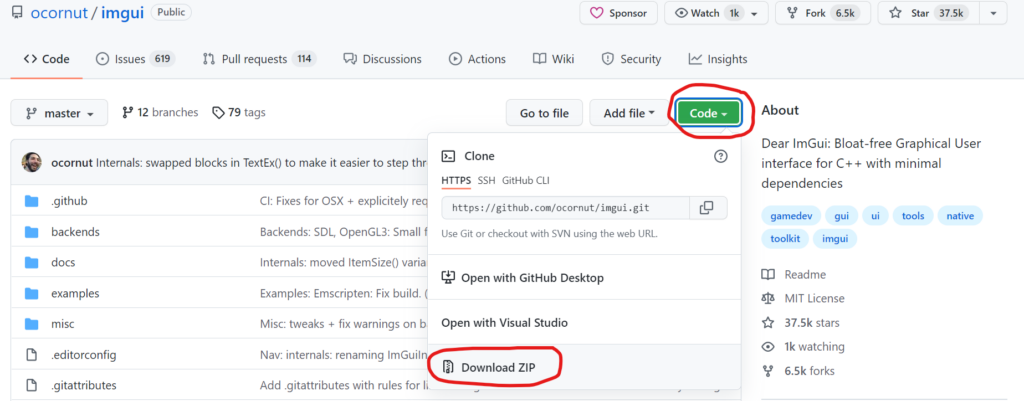
Compile and Run the Example
Open the example folder that comes with the IMGUI code base.
<your path>\imgui-master\examples
In this folder you can find plenty of examples for the major GUI APIs.
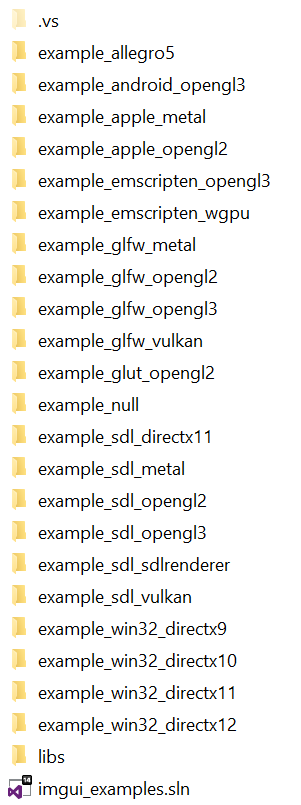
right click the wanted API (in this example I will use opengl3) and click “Set As Startup Project”.
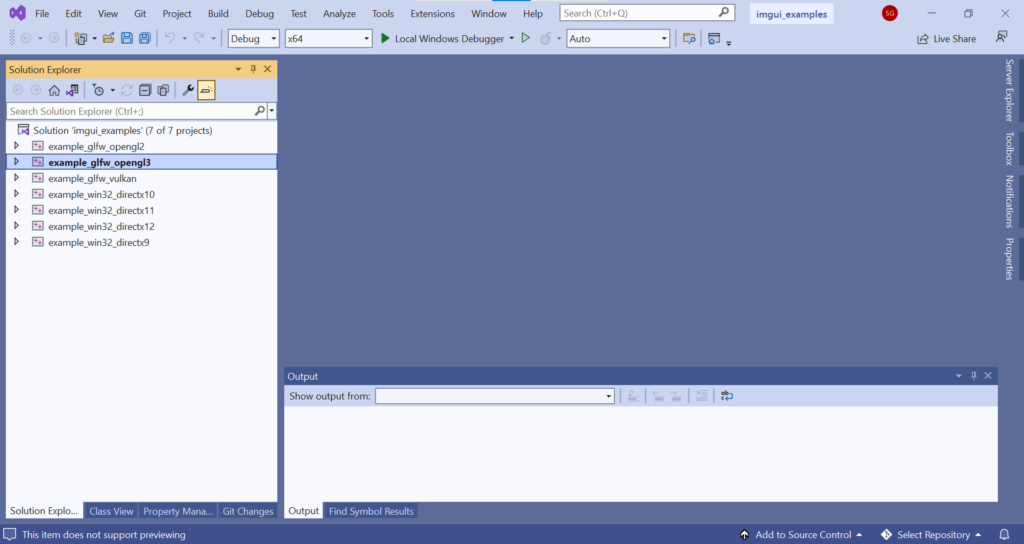
Press F5 to compile (or use the toolbar Debug->Start Debugging)
you should see the IMGUI example rendering on your screen.
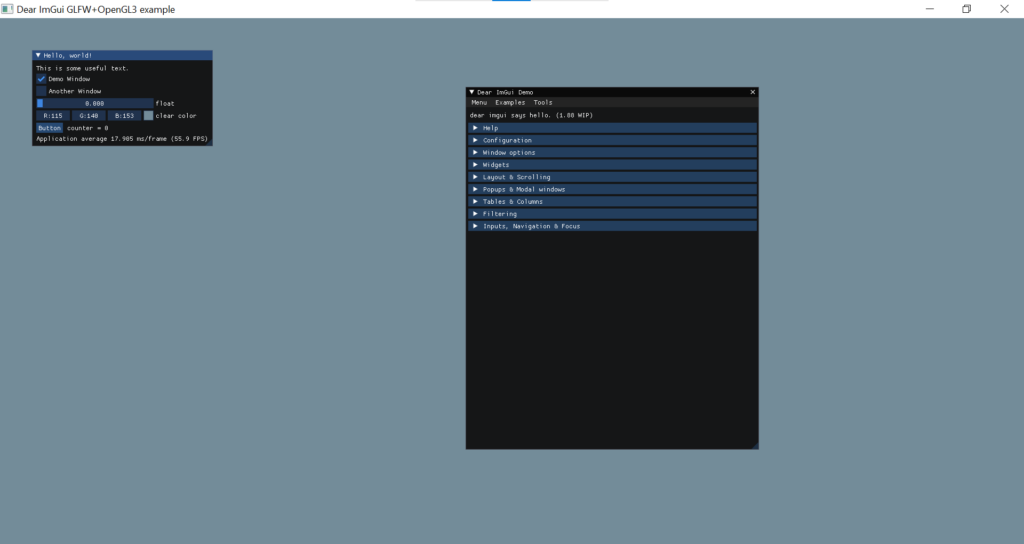
Interesting..