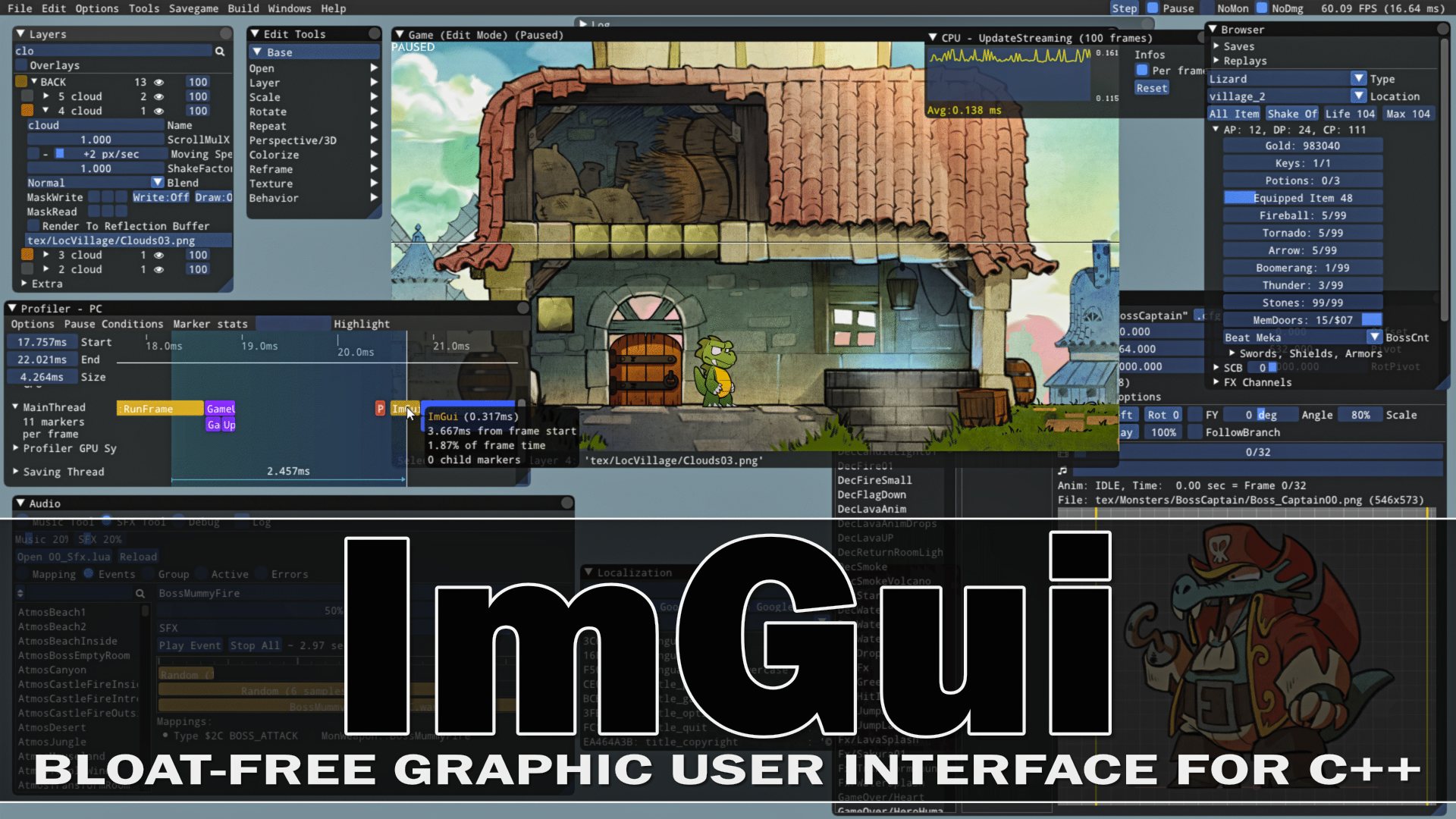Dear ImGui is a super popular user interface library that developers just love to use to create GUIs in all sorts of apps. And you know what they say: if you wanna keep up with the big boys, you gotta show some video! That’s why in this blog post, we’re gonna show you how to display video in Dear ImGui like a pro.
The first step in displaying a video in Dear ImGui is to load the video file using FFmpeg. FFmpeg is a free and open-source software that can be used to decode, encode, and transcode videos and audio files. To load a video file using FFmpeg, we need to include the FFmpeg libraries and headers in our project and use the appropriate FFmpeg functions to open the video file.
Once we have loaded the video file, we need to create an OpenGL texture from the video frames. OpenGL is a cross-platform graphics API that provides a way to render graphics in real-time. To create an OpenGL texture from the video frames, we need to use the OpenGL functions to generate a texture and map the video frames onto the texture.
Now that we have an OpenGL texture, we can use Dear ImGui to display the video on the screen. To display the video in Dear ImGui, we need to create a new Dear ImGui window and use the Dear ImGui functions to draw the OpenGL texture onto the window.
Here is an example code snippet that demonstrates how to display a video in Dear ImGui:
// Load the video file using FFmpeg
AVFormatContext* formatContext;
avformat_open_input(&formatContext, "video.mp4", NULL, NULL);
avformat_find_stream_info(formatContext, NULL);
// Create an OpenGL texture from the video frames
GLuint texture;
glGenTextures(1, &texture);
glBindTexture(GL_TEXTURE_2D, texture);
glTexParameteri(GL_TEXTURE_2D, GL_TEXTURE_MIN_FILTER, GL_LINEAR);
glTexParameteri(GL_TEXTURE_2D, GL_TEXTURE_MAG_FILTER, GL_LINEAR);
glTexImage2D(GL_TEXTURE_2D, 0, GL_RGB, formatContext->streams[0]->codecpar->width, formatContext->streams[0]->codecpar->height, 0, GL_RGB, GL_UNSIGNED_BYTE, NULL);
// Draw the video in a Dear ImGui window
ImGui::Begin("Video Player");
ImGui::Image((void*)(intptr_t)texture, ImVec2(formatContext->streams[0]->codecpar->width, formatContext->streams[0]->codecpar->height));
ImGui::End();
In this code snippet, we first load the video file using FFmpeg and create an OpenGL texture from the video frames. We then create a new Dear ImGui window using the ImGui::Begin function and draw the OpenGL texture onto the window using the ImGui::Image function. Finally, we close the Dear ImGui window using the ImGui::End function.
In , displaying a video in Dear ImGui requires some knowledge of external libraries like FFmpeg and OpenGL. However, with the right tools and code, it is possible to display a video in a Dear ImGui window.